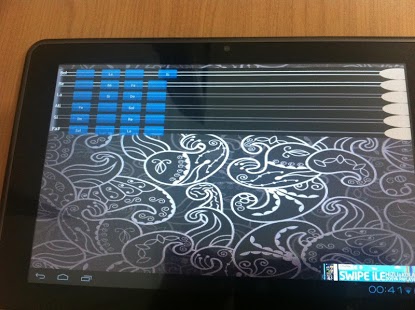Real Lute 2.0
Free Version
Publisher Description
First android Application of Lute Which is one of the main instruments of Turkish music instrument.With this application you can learn to play Lute.If you can already playing a Lute,now you can play anywhere at any time.
In this release, the western musical instruments that can be played smoothly in the Hejaz, Nihavend, Kürdili Hicazkar can be performed easily and works composed in their offices Muhayyer Kurdi.
After downloading the application, you can learn how to play by following our facebook page.
*Exercises
Real lute includes Turkish traditional music notes and exercises.You can adjust the speed, see,listen and practice.
*Record
Now you can record your playing.
*Real as possible
Close to reality as possible, ensuring that lute practice and a real keyboard is programmed to play the lute.
The application was tested on devices:
Samsung galaxy s2/s3/ace
*Application includes advirtisent for making more free apps,not a virus. Ads wont distract your playing quality.*
Wishes and suggestions about the application will be useful for us.
About Real Lute
Real Lute is a free app for Android published in the Audio File Players list of apps, part of Audio & Multimedia.
The company that develops Real Lute is Eren Alp. The latest version released by its developer is 2.0.
To install Real Lute on your Android device, just click the green Continue To App button above to start the installation process. The app is listed on our website since 2014-10-17 and was downloaded 3 times. We have already checked if the download link is safe, however for your own protection we recommend that you scan the downloaded app with your antivirus. Your antivirus may detect the Real Lute as malware as malware if the download link to com.erenalp54.virtualud is broken.
How to install Real Lute on your Android device:
- Click on the Continue To App button on our website. This will redirect you to Google Play.
- Once the Real Lute is shown in the Google Play listing of your Android device, you can start its download and installation. Tap on the Install button located below the search bar and to the right of the app icon.
- A pop-up window with the permissions required by Real Lute will be shown. Click on Accept to continue the process.
- Real Lute will be downloaded onto your device, displaying a progress. Once the download completes, the installation will start and you'll get a notification after the installation is finished.